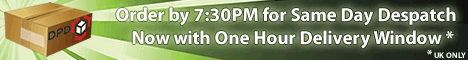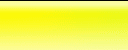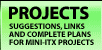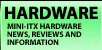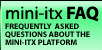Internally, the C137 is a simple design. The
base tray holds the motherboard
in the corner of the case (bottom left of this picture). Above
the base tray sits the top drive tray, running from
the front to the
back of the case. This can hold a slimline
optical drive at the front (towards the top of this picture). There
is another hard drive tray next to the DC-DC converter, which
can support both 2.5" and 3.5" hard drives. If the
optical tray had a bit more metal to it, another 2.5" hard
drive could have been squeezed in there, above the motherboard.
Cooling is provided
by a single 60x60x10mm fan blowing out the side of the
case, next to
the motherboard heatsink(s). Vents positioned on each
side of the case allow air to be sucked across the motherboard.
The fan is made by ARX, part number FD1260-A1033A. It's a 12V CeraDyna
unit, so should have a very long MTBF. In use,
we found it to be noisier than the similarly dimensioned
fan
in
the
Cubid
3677/3688 - it spins faster.
We decided to fit a 3.5" hard
drive into the drive tray in front
of the DC-DC converter. There are several combinations of
hard drive, hard drive tray and DC-DC converter positioning
possible, but this looked liked the easiest.
Here are a couple of tips that
will save you five minutes:
Tip #1 - Attach the IDE cable to the drive
before putting it into position - the DC-DC converter nestles
very close to the cable (the way we did it).
Tip #2 - Don't screw the drive into the tray
at the point where it will touch the the 60mm fan
- it won't fit back onto its rails properly...
Next we fitted the I/O panel and an EPIA
motherboard. There's plenty of room for a Micro-ATX board
in there too. The thin ribbon cable coming from the top
left attaches to the LED and power switch headers on the
board.
We fitted an optical drive to its drive tray
- it's time to find that impossibly small screwdriver we
reserve for such purposes. Don't forget to screw in the slimline
IDE to desktop IDE adaptor to the back of your optical drive.
With a little bit of IDE origami we attached
the hard drive to the motherboard, and screwed the optical
drive tray back into place. The fan cable was just long enough
to fit onto the SYS FAN header on the motherboard.
PCI Risers, and Conclusion -->