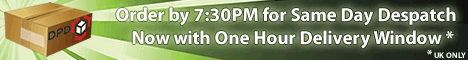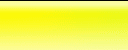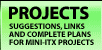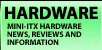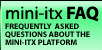|  | September 05, 2017
Choosing the right DC-DC PSU August 27, 2015
AMD's Project Quantum August 13, 2015
The Redstone PC is the ultimate Mini-ITX Minecraft Machine October 09, 2014
The "Restomod TV" April 09, 2013
Installing NAS4Free February 28, 2013
Building an XBMC 12 Home Theatre PC January 25, 2011
XBMC Guide updated to version 10.0 August 06, 2010
Building a Green PC February 15, 2010
Building an ION powered HTPC with XBMC October 10, 2008
The "Cambridge Autonomous Underwater Vehicle 2008" |
|  | | | September 12, 2008
"Florian", the DVD burning robot September 05, 2008
The "i-EPIA" May 22, 2008
The "GTA-PC" April 14, 2007
The "Digg" Case January 19, 2007
The "ITX-Laptop" December 07, 2006
The "Tortoise Beetle" October 02, 2006
The "DOS Head Unit" August 31, 2006
The "Janus Project" August 05, 2006
The "Leela PC" June 26, 2006
Nano-ITX in a Football May 17, 2006
The "EPIA Alloy Mod" April 11, 2006
Neatorama's Collection of Case Mods February 18, 2006
The "Rundfunker" October 24, 2005
The "ITX TV" October 06, 2005
The K'nex-ITX August 05, 2005
The "Waffle Iron PC" July 21, 2005
The "Supra-Server" July 18, 2005
The "Mega-ITX" July 07, 2005
The "Encyclomedia" May 25, 2005
The "Accordion ITX" |
|  | | | May 16, 2005
The "FileServerRouterSwitch" May 15, 2005
The "Mini Falcon" May 13, 2005
The "Bender PC" May 11, 2005
The "BBC ITX B" May 10, 2005
The "Frame" April 20, 2005
The "Jeannie" March 09, 2005
The "Cool Cube" January 30, 2005
First Nano-ITX Project? January 17, 2005
The "iGrill" January 15, 2005
The "Gumball PC" December 15, 2004
The "Deco Box" December 03, 2004
The "TERA-ITX" October 06, 2004
The "Coealacanth-PC" September 17, 2004
The "Gramaphone-ITX-HD" August 26, 2004
The "C1541 Disk Drive ITX" August 25, 2004
The "SEGA-ITX" August 13, 2004
The "Quiet Cubid" August 06, 2004
The "BMWPC" July 14, 2004
The "Moo Cow Moo" July 02, 2004
The "Mini Mesh Box" Full alphabetical archive on right hand side of page... |
|
|
EPIA MII 12000 Review
Cardbus Controller and CF Reader
The EPIA MII includes the Ricoh R5C476 II / R5C485 CardBus Controller and Compact Flash Reader, mounted on a daughterboard where the Parallel port would be on the EPIA M.
The daughterboard can be unscrewed and removed very easily, leaving a neat row of PCI header pins - though it is suitably distanced from the 32-bit PCI slot for this never to be a necessity. When we removed ours and booted into Windows, we lost our picture except in safe mode. Lesson: don't remove your daughterboard. It might just be us, though.
The CardBus Controller accepts standard PC Cards, and will probably be most utilised to provide wireless networking without utilising the PCI slot. Here's one we prepared earlier. Underneath the CardBus Controller is a Compact Flash Reader, which accepts Compact Flash cards and even MicroDrives. As the Ricoh unit is PCI based, this isn't easily bootable - and at the time of writing, it isn't possible. To boot easily, an IDE or USB based adapter would be required. However VIA do assure us that it will be possible under Linux and Windows Embedded Edition, but may require a BIOS update.
Back Panel Connectors
The EPIA MII manages to pack even more connectors
into its back panel than the EPIA M. If we look at the two side by side, we can see how this was achieved. The bulky parallel port has been removed, and the audio ports have been mounted horizontally in a smaller and better shielded housing. The serial port is now above the VGA port, and VIA even managed to add a single Firewire port next to the audio ports. The Ricoh R5C476 II / R5C485 CardBus Controller and Compact Flash Reader is mounted where the Parallel port lives on the EPIA M.
The full list of connectors: Standard PS/2 Keyboard
and Mouse connectors, 2 x USB 2.0 Ports (USB 1.1 devices will
also work), RJ-45 port. The Serial Port is
the standard 9-pin affair. The S-Video Port allows S-Video
output in NTSC and PAL modes - this will give the best picture
quality on a television, unless you are lucky enough to have
a Plasma with VGA input. The RCA Video or S/PDIF Port
is a dual function port that may be used either as a composite
video port or S/PDIF audio port - it is switchable by a jumper
behind it. The Audio Port connectors look standard at first
glance, but double as 6 channel outputs with a neat hardware
trick called Smart 5.1, switchable in software. The Firewire port will come in handy for that digital video camera or additional storage device, and the Ricoh CardBus Controller can accept type I or II PC Card devices, most probably a wireless card. The Compact Flash reader is a useful addition and works well for storage, though as the Ricoh unit is PCI-based, it is not a trivial matter to boot from it as a primary device (more about this later).
Here's a picture of the rear panels of the EPIA TC and EPIA CL, which feature a slightly different set of connectors to the EPIA M and EPIA MII.
Board Connectors, Headers and Jumpers -->
|
|