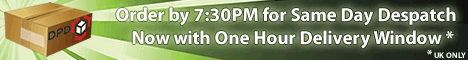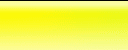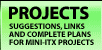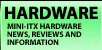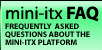|  | September 05, 2017
Choosing the right DC-DC PSU August 27, 2015
AMD's Project Quantum August 13, 2015
The Redstone PC is the ultimate Mini-ITX Minecraft Machine October 09, 2014
The "Restomod TV" April 09, 2013
Installing NAS4Free February 28, 2013
Building an XBMC 12 Home Theatre PC January 25, 2011
XBMC Guide updated to version 10.0 August 06, 2010
Building a Green PC February 15, 2010
Building an ION powered HTPC with XBMC October 10, 2008
The "Cambridge Autonomous Underwater Vehicle 2008" |
|  | | | September 12, 2008
"Florian", the DVD burning robot September 05, 2008
The "i-EPIA" May 22, 2008
The "GTA-PC" April 14, 2007
The "Digg" Case January 19, 2007
The "ITX-Laptop" December 07, 2006
The "Tortoise Beetle" October 02, 2006
The "DOS Head Unit" August 31, 2006
The "Janus Project" August 05, 2006
The "Leela PC" June 26, 2006
Nano-ITX in a Football May 17, 2006
The "EPIA Alloy Mod" April 11, 2006
Neatorama's Collection of Case Mods February 18, 2006
The "Rundfunker" October 24, 2005
The "ITX TV" October 06, 2005
The K'nex-ITX August 05, 2005
The "Waffle Iron PC" July 21, 2005
The "Supra-Server" July 18, 2005
The "Mega-ITX" July 07, 2005
The "Encyclomedia" May 25, 2005
The "Accordion ITX" |
|  | | | May 16, 2005
The "FileServerRouterSwitch" May 15, 2005
The "Mini Falcon" May 13, 2005
The "Bender PC" May 11, 2005
The "BBC ITX B" May 10, 2005
The "Frame" April 20, 2005
The "Jeannie" March 09, 2005
The "Cool Cube" January 30, 2005
First Nano-ITX Project? January 17, 2005
The "iGrill" January 15, 2005
The "Gumball PC" December 15, 2004
The "Deco Box" December 03, 2004
The "TERA-ITX" October 06, 2004
The "Coealacanth-PC" September 17, 2004
The "Gramaphone-ITX-HD" August 26, 2004
The "C1541 Disk Drive ITX" August 25, 2004
The "SEGA-ITX" August 13, 2004
The "Quiet Cubid" August 06, 2004
The "BMWPC" July 14, 2004
The "Moo Cow Moo" July 02, 2004
The "Mini Mesh Box" Full alphabetical archive on right hand side of page... |
|
|
EPIA MII 12000 Review
Fan
Noise and Cooling
The M 10000 introduced a new CPU fan, larger
CPU heatsink and a new double heatsink arrangement cooling
the Northbridge and for the first time, the Southbridge. The
fan is a 12V BI-Sonic BS401012M with
a maximum airflow of 6.48 CFM, noise level of 24.5 dB, rotating at 5000 rpm. This fan is used on all the boards tested. VIA have tried other fans in the past, and have stuck with this one - so we can only assume that this is the quietest 40mm fan they can find.
The Bi-Sonic fan spins quietly, fairly quickly, and quieter than the average 80mm
case fan - in keeping with the EPIAs "near silent computing"
philosophy. However most fans do get louder over
time - a rheostat such as the Zalman Fan Mate can slow down
troublesome fans and lower their noise levels with no adverse
effects.
Power Consumption
Power consumption
for all the boards increases under heavy load, i.e. at 100% CPU utilisation. This would normally occur when playing back tightly compressed video such as DivX or XviD, or during a Linux compilation or OS installation. Due to their similar design, all the CLE266 boards run at about 16W when idle increasing to up to around 28W under load. As a rule of thumb, subtract around 3W for the passively cooled Eden versions of the boards, and add 3W for boards with the Ricoh CardBus daughterboard.
Remember this is for the entire motherboard - compare
and contrast with an Athlon or Pentium CPU consuming 70-90W alone. Low power consumption is central to VIA's
philosophy - it means reduced heat generation, which means
in turn reduced cooling required, which leads to quieter and
smaller PCs, which makes for a better working environment.
Overclocking Many of today's CPUs are capable of being
overclocked. Athlons and Celerons can often be driven far
beyond their rated speed, and many owners now overclock their
CPUs as a matter of course. This of course generates more
heat, which isn't really in keeping with the EPIA design philosophy.
We had to try though. The C3 stores its multiplier setting
on the MSR level within internal registers, i.e. alterable
in software for the life of your operating system session.
If you go too high don't worry - the multiplier setting will
default to factory values on the next reboot. FSB settings
aren't alterable in the BIOS - not in the right direction
anyway.
We tried to alter our Nehemiah multiplier
(default settings are 7.5 x 133MHz) using WCPUID
- but it wouldn't budge using our version of the software.
Shame - it worked for the "Classic" EPIAs. In theory it would
be possible to take a lead pencil to the bridges atop a Nehemiah
C3 after ripping off the heatsink - this of course is a hugely
warranty invalidating procedure. And every time you try it,
a kitten dies.
EPIA
Linux Support*
We're still not Linux experts here at Mini-ITX, though we're slowly getting better. Our RedHat 9 EPIA CL firewall has been running without a hitch or reboot for many months now, and was a painless install. XFree86 Video drivers are on the CDs for Mandrake 9.0, RedHat 7.3, 8.0, 9.0, and SuSE 8.1. Most other features will work immediately with a well supported Linux distribution. There are several decent guides around (such as this one), and never underestimate the awesome powers of google.
*Feel free to add to this section Alan...
EPIA Video
Resolutions -->
|
|