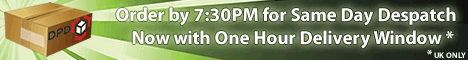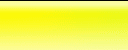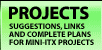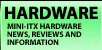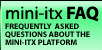PCMark 2002
Futuremark's PCMark
2002 is a multipurpose benchmarking tool, suited for benchmarking
all kinds of PCs, from laptops to workstations. PCMark 2002
performs tasks such as image compression, text searching and
audio conversion.
PCMark confirmed what we had learnt from Sandra
- the Nehemiah had stronger CPU and memory performance than
the Ezra-T. HDD scores were broadly the same.
3D Mark 2000
Futuremark's 3DMark 2000 measures DirectX
7 performance with several 3D game demos and tests. The EPIA
Ms performed well compared to the classic EPIAs, but don't
compare to the 3D graphics available on current full size
integrated motherboards. We measured using the standard 1024
x 768 default settings.
3D Mark 2001 SE
Futuremark's 3DMark 2001
SE measures DirectX 8 performance with several 3D game demos
and tests. The addition of SSE on the Nehemiah helped
it to buzz along at double figure framerates, giving a smooth
but still jerky picture. The classic EPIAs didn't manage to
start the first test at 1024 x 768 resolution. VIA's claims
of 73% performance increases in 3D applications ring true
here. However these results will disappoint games players.
The S3 graphics integrated into the CLE266 chipset
are getting a little tired - time for an update?
Rip
WAV to MP3
In another real world test, we used dBpower
AMP Music Converter to convert a 70MB WAV file to an MP3,
using the default settings. By ripping from the hard disc
and not a CD, we removed the CD from the test and concentrated
more on the raw power of the CPU. A similar task would be
compiling a Linux kernel. The Nehemiah was fastest at 179
seconds, more than twice as fast as the EPIA 5000. This is
still slow compared to a Pentium or Athlon CPU, but a step
in the right direction.
Quake 3 Arena
The EPIA M is not a 3D games machine, but
if stuck on a desert island with one for company, we might
want to load up a copy of Tribes with all the settings turned
down for a slice of retro disc-mining. We dug out a copy of
Quake 3 Arena and installed the 1.32 point release to perform
some industry standard 3D benchmarks. We also tested with
an optimised frame rate configuration.
To run this demo at home, load Quake, find
out what a tilde is, then press it. Type "timedemo 1",
then "demo four", rinse and repeat. Modern rocket-powered
graphics cards can manage 10 times these scores - and don't
even try to play on that EPIA 5000 until you've turned the
resolution down.
These are the results with the optimised frame
rate configuration. A little better and certainly playable,
but not beautiful. Modern games suck the lifeforce from any
graphics card not up to scratch, and EPIA integrated graphics
fall into this category. If you really intend to play games
on your EPIA, we would suggest investing in a decent PCI graphics
card. We've used an EPIA 800 and MX420 as an impromptu second
games machine over our LAN for several months now, and it
runs Warcraft 3 just fine.
EPIA Video
Playback Tests -->