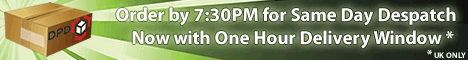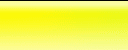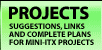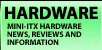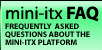|
RealMagic XCard Review
Posted on October 9, 2002
The
XCard In Use
Once in use, the XCard's abilities become
apparent. On a TV, the high quality 30 bit decoders give a
well controlled colour output and true full screen. By comparison
the EPIA appears slightly oversaturated, and can only fill
95% of the screen size. We compared the XCard outputs and
XMedia with the latest version of PowerDVD and the standard
EPIA outputs, using various different sources.
The XCard is the clear winner with DVD (MPEG
2) playback. Although very usable, EPIA DVD playback can occasionally
suffer from occasional jerkiness on high bandwidth (fast moving)
scenes. The XCard renders progressive-scan DVD output extremely
well. I was particularly impressed with the clarity of menu
screens - looking back at the EPIA output, it seems blurred
and over-saturated by comparison.
VCD and SVCD (MPEG 1) playback is a closer
call. PowerDVD contains powerful software-based filters to
clean up the picture on lower-bandwidth content. As a result,
VCD playback was subjectively better on the EPIA, with SVCD
discs not far behind.
DivX (MPEG 4) playback is where the XCard
is supposed to shine, and in practice it shone some of the
time and at other points there was darkness. Using suitable
software and codecs, the EPIA will of course play back any
DivX content correctly - we installed DivX codecs 5.x and
4.02 and were able to play 99% of things straightaway. The
XCard is less forgiving however, and will only play DivX content
that conforms to stricter ISO standards. Currently this means
no DivX 3 content at all and nothing encoded with the finer
nuances of the DivX 5 codec. A reasonable percentage of older
and newer content will not play unless Sigma rewrites their
controlling software. Sigma realise that they will not be
able to cover every possible variation on what was initially
a very random 'standard', and have released a free ISO
standard MPEG 4 Codec. What this won't do of course is
reencode your existing content. You're better off playing
them on your EPIA as before. We found that when it worked,
the XCard played back DivX with ease - but again the software-based
filters of PowerDVD levelled the playing field, and the lack
of global DivX support proved tiresome.
The XCard also supports MP3 playback, both
within DivX streams and seperately. VBR MP3 apparently isn't
currently supported within DivX streams, though content with
a VBR soundtrack seemed to play correctly - so perhaps Sigma
have addressed this issue already.
Conclusion
We weren't able to test the sound quality
of the XCard, but if it is anything like the DVD playback
quality it will be very high. It is this area where the XCard
most shines - even using a VGA monitor the picture is sharp
and well balanced. The EPIA DVD picture quality paled by comparison,
and even exhibited minor jerkiness. Using DivX and VCD/SVCD
content the EPIA fared a lot better, with much greater DivX
compatibility and a smoother video output using the powerful
software filters of our playback software. The EPIA TV output
was at all times still a little bit oversaturated and blurred,
though of course on a VGA monitor it was balanced and razor-sharp.
The XCard will appeal most to EPIA users
wishing to boost their DVD playback abilities, and to provide
true full-screen video output. DivX incompatibilites were
disappointing and at times frustrating. When using the card
with a VGA monitor and the pass-through cable no switching
of inputs or cables will be necessary. But with a TV, the
lack of full DivX playback support and the missing 'add to
playlist using remote' function means that the Windows desktop,
and therefore both the EPIA and XCard TV outputs are needed.
Most if not all of these problems can be addressed with future
software releases - the excellent controlling hardware is
already in place. And the remote control can always be replaced
by a higher quality third-party model with built-in mouse
and cursor key support, to get round that pesky playlist problem.
When choosing the XCard, the decision will
probably boil down to price - unless you're a DVD and EPIA
aficionado on a budget without a standalone player it's probably
not an essential product, but it's certainly very nice to
have. And we're keeping ours.
XCard kindly provided by KISS
Technology - who incidentally make the coolest
looking widescreen LCD on the planet...
|