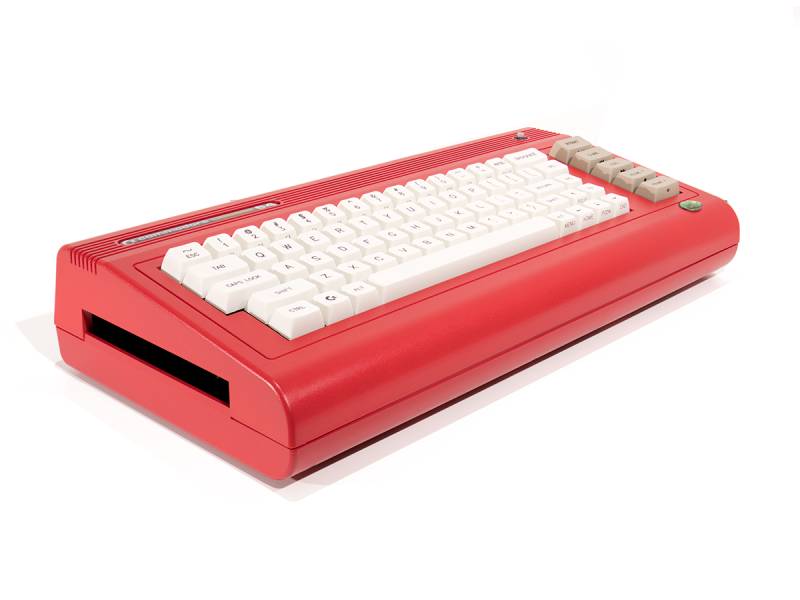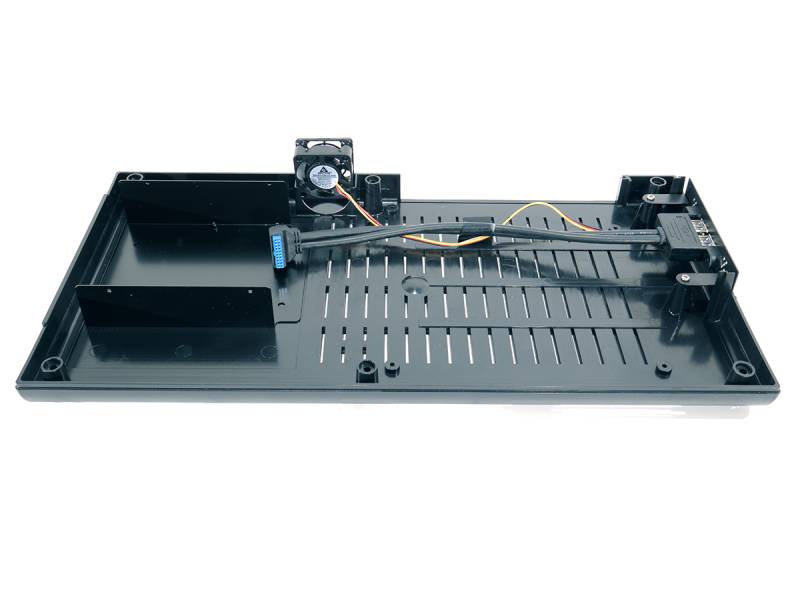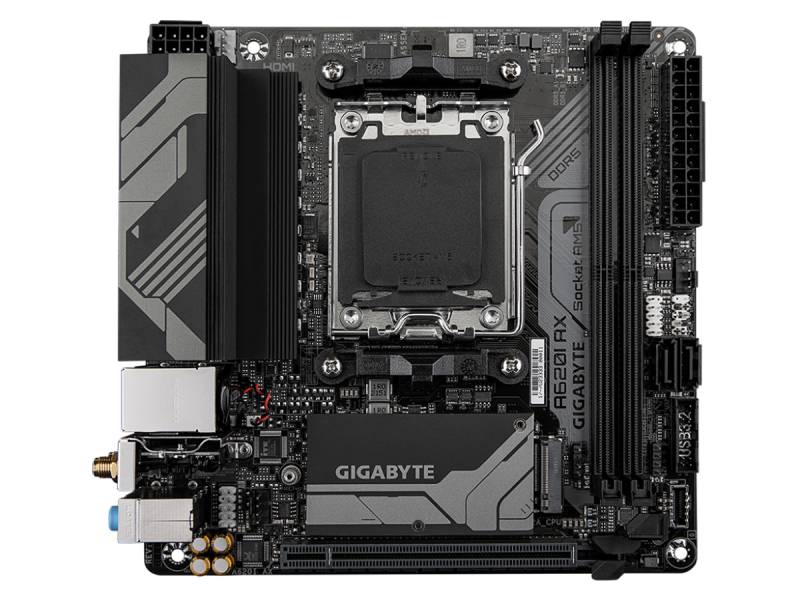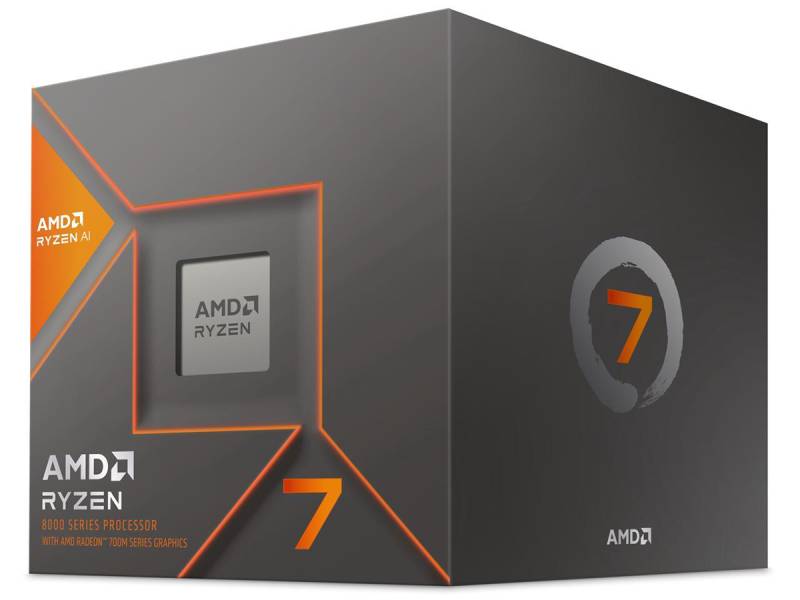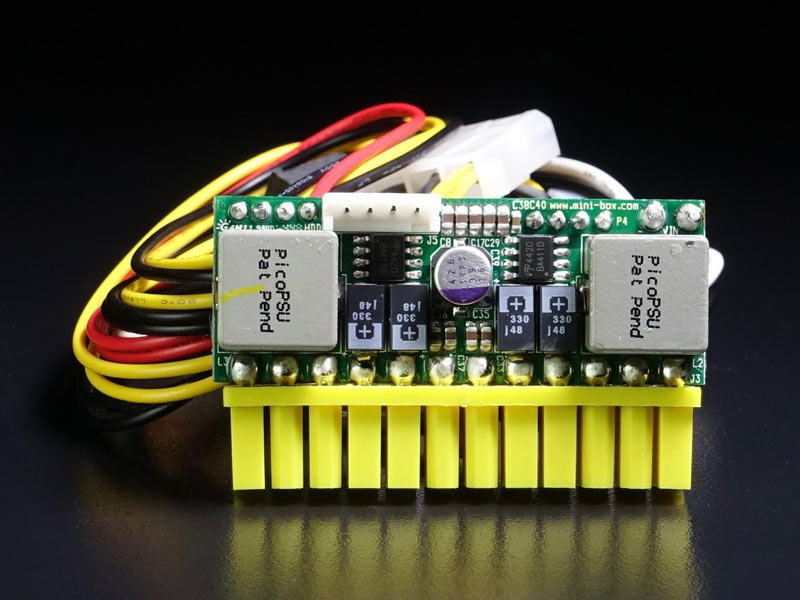Create your own bundle of a Commodore C64x Retro Keyboard Mini-ITX Chassis with built-in 71 Key Mechanical Keyboard with "Clicky" Cherry MX Blue Switches, combined with a powerful Gigabyte A620I-AX AMD Socket AM5 Motherboard, 8xxG Processor, picoPSU-150-XT, 150W AC Adapter, Memory and Storage.
Everything you need to create a working system. Supplied as components or we can build and test your C64x for you, with a free 2 year RTB warranty included. If choosing components, we recommend reading the product page carefully to understand what is involved. This is a moderately difficult system to put together.
Choose from Classic Original Beige or a range of Limited Edition 'Chameleon' Colour Schemes: VIC-20, C16 (Black), White, Blue, Green, Purple, Red.