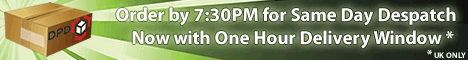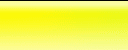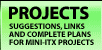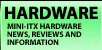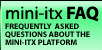|
Step by Step: EPIA 5.1 Digital Audio
Posted on March 4, 2003
The EPIA 5000 and 800 motherboards come with a dual purpose RCA Out and S/PDIF socket which can be used to play AC3 5.1 digital audio to a standard Dolby Digital amplifier. Increasingly, DivX and XviD encoded content is provided with AC3 sound. Here's how to get digital sound out of those DivXes and into your amplifier using just a standard phono cable.
1. Enable the RCA / S/PDIF selection jumper J11 on your motherboard to connect pins 3 and 4. This is what it should look like (it's the blue bit):
2. Make sure you have a video codec installed. In most cases this will be from http://www.divx.com.
3. Install the latest version of the open source AC3 filter from http://sourceforge.net/projects/ac3filter
4. Once installed, select the "Use Waveout (Reboot Required)" from the AC3Filter program group.
5. Reboot.
6. Open the control panel and view it in classic mode. Double-click the "AC3 Filter" icon.
7. In the Output section, Choose S/PDIF (the very last option) in the Speakers pull-down menu. Select OK.
(click image to enlarge)
8. Double-click the Speaker icon on the taskbar, if you have one. If you dont have one, enable it in the "Sounds and Audio Devices" section of the control panel - then go back to this step.
9. Click on "Advanced".
10. Ensure "S/PDIF-Out Enable" is checked.
11. Connect a phono cable between your EPIA and your amp. From here:
Into here... On our amp we used the CD Digital Input.
12. Load up your favourite AC3-enabled DivX player, and marvel at the splendour of 5.1 digital sound coming from your EPIA...
AC3-enabled DivX players
Remember that your media player needs to be able to support AC3. You will get sound from other applications - but unless they are AC3 enabled, you may get strange results.
Some AC3-enabled DivX players: The Core Media Player (previously known as PowerDivX), KoalaPlayer and BSPlayer. Here's a very long list of media playback sotware.
|