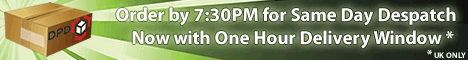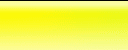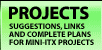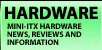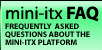|
Overclocking an EPIA (or EPIA M)
Posted on March 12, 2003
Introduction
This is an EPIA M9000 running at 933Mhz:
This is the same machine two seconds later running at 1066Mhz:
How to do it
Here's the recipe for overclocking an EPIA.
1. Download version 3.0c of WCPUID by H.Oda here --> WCPUID 3.0c
2. Install and Run it. Make sure nothing else is running for now.
3. Go to the "Tweak" menu and select "VIA CyrixIII/C3 Multiplier".
4. Increase the multiplier by 0.5
to start with.
5. Marvel at your new found speed.
6. Repeat stage 4, until a blue screen occurs. (This won't take long)
What's actually happening
The speed of your EPIA is governed by the FSB (Front Side Bus) speed, multiplied by a "Multiplier". So FSB x Multiplier = CPU Speed. This is why the next Pentium probably won't be running at 3.141592Ghz... The FSB of current EPIAs is 133Mhz, so our EPIA M is running a multiplier of 7. Some motherboards allow 'overclocking' this multiplier (and often the FSB) by changing jumpers on the board, or more recently by changing settings in their BIOS. The FSB speed can be altered on EPIAs, but it is already at the maximum. The Multiplier isn't configurable in the EPIA BIOS, but it can be temporarily altered in software.
Caveats
Although it probably won't, this *might* damage your computer. Don't try this whilst your PC is doing anything important. When your EPIA runs faster, it will also run hotter. It may freeze, and will restart if you set the multiplier too high. But don't worry - your EPIA will reset itself to the 'correct' speed at startup. In practice, we managed to stably run an EPIA 5000 at 600Mhz, an EPIA 800 at 933Mhz, and an EPIA M9000 at 1000Mhz - and this was without any attempt at cooling the CPU. Who needs an M10000 anyway? If you can run 3DMark on your EPIA, it'll probably stand the pace.
Many thanks to Bart Banaan for the tip!
|