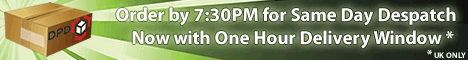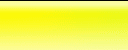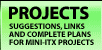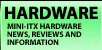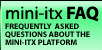|
Chyang Fun E-Note Review II -
Silencing the E-Note
By Bo Christensen, Posted on January 28-30, 2003
Introduction
The Chyang Fun E-Note is a flawed beauty - a splendid case, compatible with the EPIA Ms but with a noisy PSU fan designed to run a Pentium 4, far too powerful for the task. Using standard case modding techniques, Bo Christensen modified his E-Note to run at the volume we would expect, and sent us his findings - think "sleeping kittens"...
Disclaimer: Some of these modifications (OK, maybe not the LED one) will invalidate your warranty. Ensure you know what you're doing first!
For many, many more ideas about silencing your PC, check out our friends over at silentpcreview.com
Silencing a Chyang Fun E-Note
Here is a description to the modifications I made to my CF-S688W E-Note case and EPIA M 9000, to make it run quieter.
1. Swapping the LEDs
I assembled the system and booted it up, just to check that all the components were running perfectly.
After looking at the case while installing the operating system, I almost went blind looking at that blue LED for power :)
So my first modification was to exchange the two LED's for power and harddrive.. after this, the case looks much better with the dim yellow light constantly on, and the occasionally blue flash of lightning when the harddrive operates. It looks awesome because the blue LED will flash in different intensities depending on the traffic to and from the harddrive.
2. Removing the Cross-Flow Fan
Next, I removed the Mississippi steamboat paddle fan assembly (looks cool
but not very effective, and I would rather suck air in trough the hole in
where it was mounted).
3. Converting the PSU Fan to +5V Operation
The next problem was the extreme noise level from the 12V fan in the power supply and the fan on the processor.
First thing I did was to disassemble the power supply and unsoldered the two wires from the power supply fan. These wires were then routed out of the power supply, and equipped with the same type of pins used in the power connector for the harddrive and CDROM (a Molex connector)
In the power connector for a harddrive you have 4 wires... these wires carry +12V, ground and +5V. This means you have 3 voltage levels usable for powering a fan in such connector:
+12V (yellow and black wire)
+7V (yellow and red wire)
+5V (red and black wire)
I tried all 3 levels and found that +5V was suitable for the fan in the power
supply. Because the power supply is engineered to run an Intel P4 processor, and a C3 shouldn't drain that much power from it.. I concluded it would be safe.
|