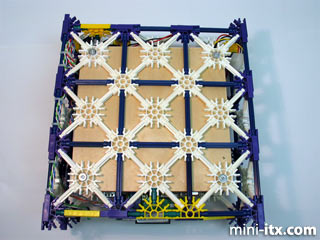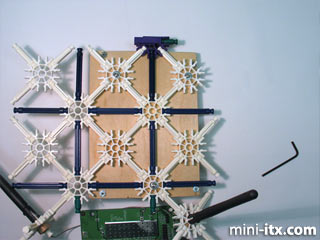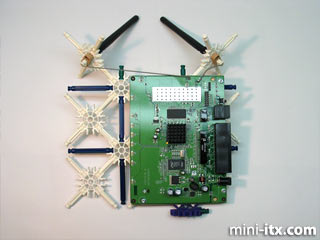Posted on October 6, 2005
Introduction
I needed an interesting case for an embedded Linux/Wireless control computer that will be installed in a Science Museum running some mechanical Art.
I looked all around the house for something "interesting" to use for a case, but I couldn't find anything the right size, so I decided to see if I could make a small case out of K'nex.
I started with an EPIA 5000 MINI-ITX sized motherboard and a Belkin Wireless Access Point.
K'nex are very easy to use since you can assemble them in many ways. You can choose to make a very densely connected case using white circles and green rods, or a loosely connected case using longer rods. I chose to use blue rods which made the building go a little bit faster, but still make a very stiff case with little flex.
The case does not need to be rectangular either. If you wanted to include an
AC power supply in one corner, you can build a small "room" attached to one
end of the case for the power supply.
As I started building, I found that I could use the many K'nex shapes to build mounting points for the Compact Flash adapter, the indicator LEDs, the power switch and the DC power jack.
Construction
The connector-side view of the completed case.
Bottom view of the completed case showing the motherboard mounted to a sheet of thin plywood .
I removed the Belkin AP from its plastic case, and mounted it to a sheet of thin plywood using "t-nuts" from the local hobby shop.
Then I used small screws and washers to mount the plywood to the K'nex, Be careful you don't use screws that are too long or you will short out the APs PCB.
I used a Sherline lathe to bore a hole through a white K'nex rod so that the APs coaxial antenna wire could pass through. I need to unsolder the wires from the PCB and then solder them back after running them through the white rod.
Page 2/2-->
 |
 |
 |
Quick Links
Mailing Lists:
Mini-ITX Store
Projects:
Show Random
Accordion-ITX
Aircraft Carrier
Ambulator 1
AMD Case
Ammo Box
Ammo Tux
AmmoLAN
amPC
Animal SNES
Atari 800 ITX
Attache Server
Aunt Hagar's Mini-ITX
Bantam PC
BBC ITX B
Bender PC
Biscuit Tin PC
Blue Plate
BlueBox
BMW PC
Borg Appliance
Briefcase PC
Bubbacomp
C1541 Disk Drive
C64 @ 933MHz
CardboardCube
CAUV 2008
CBM ITX-64
Coelacanth-PC
Cool Cube
Deco Box
Devilcat
DOS Head Unit
Dreamcast PC
E.T.PC
Eden VAX
EdenStation IPX
Encyclomedia
Falcon-ITX
Florian
Frame
FS-RouterSwitch
G4 Cube PC
GasCan PC
Gingerbread
Gramaphone-ITX-HD
GTA-PC
Guitar PC
Guitar Workstation
Gumball PC
Hirschmann
HTPC
HTPC2
Humidor 64
Humidor CL
Humidor II
Humidor M
Humidor PC
Humidor V
I.C.E. Unit
i64XBOX
i-EPIA
iGrill
ITX Helmet
ITX TV
ITX-Laptop
Jeannie
Jukebox ITX
KiSA 444
K'nex ITX
Leela PC
Lego 0933 PC
Legobox
Log Cabin PC
Lunchbox PC
Mac-ITX
Manga Doll
Mantle Radio
Mediabox
Mega-ITX
Micro TV
Mini Falcon
Mini Mesh Box
Mini-Cluster
Mobile-BlackBox
Moo Cow Moo
Mr OMNI
NAS4Free
NESPC
OpenELEC
Osh Kosh
Pet ITX
Pictureframe PC
Playstation 2 PC
Playstation PC
Project NFF
PSU PC
Quiet Cubid
R2D2PC
Racing The Light
RadioSphere
Restomod TV
Robotica 2003
Rundfunker
SaturnPC
S-CUBE
SEGA-ITX
SpaceCase
SpacePanel
Spartan Bluebird
Spider Case
Supra-Server
Teddybear
Telefunken 2003
TERA-ITX
The Clock
ToAsTOr
Tortoise Beetle
Tux Server
Underwood No.5
Waffle Iron PC
Windows XP Box
Wraith SE/30
XBMC-ION