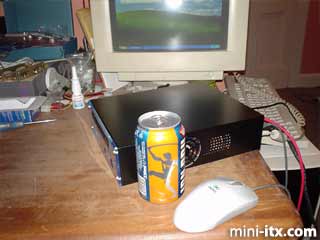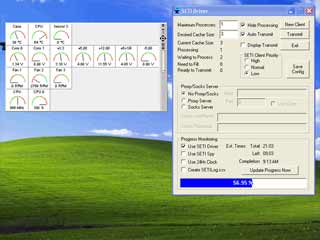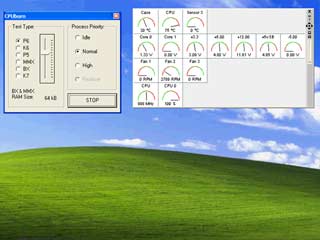Posted on August 13, 2004
Next I plugged in the IDE cables. The 2.5" hard drive adapter kind of hangs in mid-air in a slightly alarming way, and to solve this I wedged its cable in to the front edge of the case so it wouldn't have any movement once the lid was on.
The CD/DVD drive cable has that hood where the cable widens out again in just the wrong place; there isn't room for it, so I got those handy scissors out again and chopped it off:
Here I've taken a picture looking through the system from the side, with all the cables in place. You can just see the remaining fan at the other end, and there's a clear path for air to travel through the case from the camera viewpoint - where there are plenty of vents on the case's lid - across the heatsinks and RAM, and out through the fan. This is particularly important as these are the hot parts, and I've reduced the cooling capability of the system somewhat, and it shows why I went for rounded IDE cables; the flat ones would fill up this whole space and stop cool air entering the case.
Just before putting the lid of the case back on, I powered the system up so I could set the control on the Fan Mate. I found that the fan didn't like being turned down by very much, in that if it was slowed down more than a tiny bit, it just wouldn't start spinning again on the next startup. Still, I managed to find a setting just below full speed which sounded significantly quieter. I managed to persuade the lid of the case back on - it's pretty fiddly as you'll know to get all the flying cables to sit in the right place without fouling anything - and got it powered up again; here's the obligatory can photo, in this case with Irn Bru rather than Coke because I'm from Scotland. You can even see the pretty blue Zalman heatsink through the fan grille.
And again, together with all the spare parts and offcuts, for no particularly good reason...
Now after all that hard work I thought I ought to see if the temperatures were still safe, so I got the system running SETI@home again:
As well as a temperature of 64°C you can see the fan speed is now about 2800 RPM, only slightly down from the 3300 RPM it was before, and of course it's showing as Fan 2 where it was Fan 1 in the beginning, because I plugged the Fan Mate into the now-vacant CPU fan header on the motherboard. Then I thought I ought to see what happens with a quick spot of CPUburning:
Now you can see I've managed to push the temperature to 75°C, which is admittedly rather warm. One thing I've noticed about Arctic Silver and other heatsink compounds is that they take a few days' running to "go off" or whatever, and temperatures drop by a few degrees after a settling in period. Bearing in mind that this is the junction temperature, and the Nehemiah can probably stand a temperature up to 110°C, it's still not too bad. Interestingly, the system temperature now sits no higher than 30°C, lower than it was before; I guess that the original CPU fan was blowing warm air all around inside the case, raising the system temperature unnecessarily. Now that the system's had a burn-in period, running CPUburn on it doesn't push the CPU temperature past 70°C, so I'm not worried.
Finally, what does it sound like? Well, nothing. In a totally silent room you can hear it from a metre or two away, just, if you strain to hear it. It's certainly quiet enough to sit under the telly, on 24/7. The hard drive occasionally makes a gentle clunking sound which is probably from the drive unparking itself after it's been idle for a while, and the CD/DVD drive is quite noisy while reading data CDs at high speed, but I'm happy with the overall outcome. It's certainly quiet enough to play DVD movies on. Now I just have to wait for a working Linux driver for the MPEG decoding hardware...
 |
 |
 |
Quick Links
Mailing Lists:
Mini-ITX Store
Projects:
Show Random
Accordion-ITX
Aircraft Carrier
Ambulator 1
AMD Case
Ammo Box
Ammo Tux
AmmoLAN
amPC
Animal SNES
Atari 800 ITX
Attache Server
Aunt Hagar's Mini-ITX
Bantam PC
BBC ITX B
Bender PC
Biscuit Tin PC
Blue Plate
BlueBox
BMW PC
Borg Appliance
Briefcase PC
Bubbacomp
C1541 Disk Drive
C64 @ 933MHz
CardboardCube
CAUV 2008
CBM ITX-64
Coelacanth-PC
Cool Cube
Deco Box
Devilcat
DOS Head Unit
Dreamcast PC
E.T.PC
Eden VAX
EdenStation IPX
Encyclomedia
Falcon-ITX
Florian
Frame
FS-RouterSwitch
G4 Cube PC
GasCan PC
Gingerbread
Gramaphone-ITX-HD
GTA-PC
Guitar PC
Guitar Workstation
Gumball PC
Hirschmann
HTPC
HTPC2
Humidor 64
Humidor CL
Humidor II
Humidor M
Humidor PC
Humidor V
I.C.E. Unit
i64XBOX
i-EPIA
iGrill
ITX Helmet
ITX TV
ITX-Laptop
Jeannie
Jukebox ITX
KiSA 444
K'nex ITX
Leela PC
Lego 0933 PC
Legobox
Log Cabin PC
Lunchbox PC
Mac-ITX
Manga Doll
Mantle Radio
Mediabox
Mega-ITX
Micro TV
Mini Falcon
Mini Mesh Box
Mini-Cluster
Mobile-BlackBox
Moo Cow Moo
Mr OMNI
NAS4Free
NESPC
OpenELEC
Osh Kosh
Pet ITX
Pictureframe PC
Playstation 2 PC
Playstation PC
Project NFF
PSU PC
Quiet Cubid
R2D2PC
Racing The Light
RadioSphere
Restomod TV
Robotica 2003
Rundfunker
SaturnPC
S-CUBE
SEGA-ITX
SpaceCase
SpacePanel
Spartan Bluebird
Spider Case
Supra-Server
Teddybear
Telefunken 2003
TERA-ITX
The Clock
ToAsTOr
Tortoise Beetle
Tux Server
Underwood No.5
Waffle Iron PC
Windows XP Box
Wraith SE/30
XBMC-ION