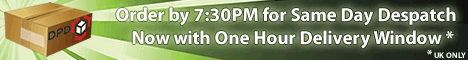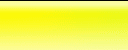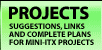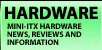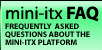|
VIA EPIA N10000 Nano-ITX Review
Video Playback Tests
Many people purchase EPIAs as multimedia playback devices. There are several different media formats widely available for purchase and download. Different formats are encoded at varying degrees of compression - some easier to decode than others. The CN400 EPIAs are optimised for MPEG-2 decoding and MPEG-4 acceleration in hardware. Though as we discovered, having these abilities and actually using them are two entirely separate things.
Our initial tests were done using Windows XP SP2, but after reaching a codec impasse we decided to sample the delights of several flavours of Linux. On both setups we chose representative samples of increasing complexity and watched for stutters, loss of audio sync, bad picture quality and general nastiness. Our default playback resolution was 1024x768.
VCD Playback
The N10000 had no difficulties playing a VCD at full screen. VCD is a very loosely compressed MPEG1 format, requiring little CPU.
SVCD Playback
SVCD is an MPEG2 based codec, and the N10000 had no trouble with this either. SVCD and VCD are both well defined formats, with standardised bit rates for video and audio. DVD Playback
The N10000 delivered a smooth, clear picture at full screen.
We did have some difficulties enabling the MPEG-2 and MPEG-4 functionality under Windows XP. Historically, VIA have never provided a Windows codec to do this, instead relying on third party software vendors to include a lightweight version of this within their software.
PowerDVD and WinDVD both come with codecs that should enable MPEG-2 acceleration on a CLE266 or CN400 chipset machine. Once installed, the codec can benefit other media playback applications, and in theory a trial copy will be enough. However in practice the order in which things are installed affects the end result, and often registry tweaks are required to enable things you didn't know you needed such as DirectX Video Acceleration (DXVA).
Almost a year after introduction, we're still unsure whether a Windows codec exists that properly takes advantage of the MPEG-4 acceleration of the CN400 chipset.
DivX and XviD AVI Playback
Content in the DivX and very similar XviD formats abounds on the internet and varies widely in quality and bit rates. There are no fixed standards - one encoder might use the default settings in their ripping program, another might perform all manner of processing wizardry to squeeze the best picture onto a 700MB CD.
We tried several typical test files, encoded at up to about 8 or 9MB per minute of video (about 350MB for a 40 minute programme). Next we tried the same content but encoded at a higher resolution (about 700MB for the same programme).
The standard DivX and XviD files gave no problems whatsoever.
We did however have some issues with the larger 'HDTV' files - occasional freezes and dropped frames showed that the CPU was running around 100% usage. The picture was still watchable, but unacceptable for serious media playback work. We suspect that this could be remedied with some tweaks, given our slightly better results under Linux.
Given the large amount of content available and new Mini-ITX boards planned by VIA designed for multimedia playback, MPEG-4 hardware support for the CN400 and future VIA chipsets needs to be incorporated into the DivX or XviD codebase. Quicktime H264 Content
Next we installed Quicktime and attempted some H264 movie trailer playback. We waited for the entire movie to download before playing back in our web browser. Results were unsurprising, though a little disappointing. Only the Small and Medium trailers would play without a stutter. Large sizes and above couldn't be handled.
Windows HDTV Content
Finally we tried the 'Titanic' trailer from Microsoft's HD content site. The minimum spec for this kind of content is a 2GHz Pentium, so we didn't expect much. And we didn't get much either: a short burst of movement every second or so, whilst the audio track continued on its merry way. At this point we feel that the HDTV promise of the board is unfulfilled. Acceleration is certainly possible, but needs to be enabled in software as well as hardware. VIA needs to work closer with the companies that matter to get these features out to the masses.
Linux Video Playback
Under Linux things were a little different. Our best results were achieved when we installed Fedora 4 and built VIA's X drivers. Next we installed basic MPlayer and tried playing back all our files again. Picture quality on the 'easier' files was excellent as before, including this time the 'HDTV' XviD and DivX files. Even without full acceleration, the lower overheads of the Linux kernel clawed back enough CPU to play back our MPEG-4 content. Quicktime results however were similar to Windows.
VIA don't make things easy for Linux users, requiring you to binary patch very specific versions of either Xine or MPlayer to enable their acceleration features, still only in MPEG-2 form. We don't quite agree with this approach, particularly as most people are not Linux gurus and unable to fix things when they don't work immediately. This functionality should have been released properly as compilable code and integrated into the X.org tree long ago.
Opensource X drivers do exist, but none can enable MPEG-4 acceleration yet. VIA could alternatively work with these developers to provide this functionality in a true opensource format.
HDTV Output and 6 Channel Audio -->
*Advert* World's Smallest 12V DC-DC ATX
Power Supply now at the Mini-ITX store! *Advert*
The picoPSU is now available at the Mini-ITX.com Online Store. We serve the UK, Europe, USA and beyond. Order in-stock components before 7.00PM GMT and we'll ship same day! |
|
|