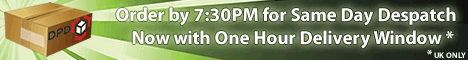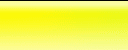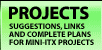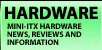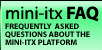|  | September 05, 2017
Choosing the right DC-DC PSU August 27, 2015
AMD's Project Quantum August 13, 2015
The Redstone PC is the ultimate Mini-ITX Minecraft Machine October 09, 2014
The "Restomod TV" April 09, 2013
Installing NAS4Free February 28, 2013
Building an XBMC 12 Home Theatre PC January 25, 2011
XBMC Guide updated to version 10.0 August 06, 2010
Building a Green PC February 15, 2010
Building an ION powered HTPC with XBMC October 10, 2008
The "Cambridge Autonomous Underwater Vehicle 2008" |
|  | | | September 12, 2008
"Florian", the DVD burning robot September 05, 2008
The "i-EPIA" May 22, 2008
The "GTA-PC" April 14, 2007
The "Digg" Case January 19, 2007
The "ITX-Laptop" December 07, 2006
The "Tortoise Beetle" October 02, 2006
The "DOS Head Unit" August 31, 2006
The "Janus Project" August 05, 2006
The "Leela PC" June 26, 2006
Nano-ITX in a Football May 17, 2006
The "EPIA Alloy Mod" April 11, 2006
Neatorama's Collection of Case Mods February 18, 2006
The "Rundfunker" October 24, 2005
The "ITX TV" October 06, 2005
The K'nex-ITX August 05, 2005
The "Waffle Iron PC" July 21, 2005
The "Supra-Server" July 18, 2005
The "Mega-ITX" July 07, 2005
The "Encyclomedia" May 25, 2005
The "Accordion ITX" |
|  | | | May 16, 2005
The "FileServerRouterSwitch" May 15, 2005
The "Mini Falcon" May 13, 2005
The "Bender PC" May 11, 2005
The "BBC ITX B" May 10, 2005
The "Frame" April 20, 2005
The "Jeannie" March 09, 2005
The "Cool Cube" January 30, 2005
First Nano-ITX Project? January 17, 2005
The "iGrill" January 15, 2005
The "Gumball PC" December 15, 2004
The "Deco Box" December 03, 2004
The "TERA-ITX" October 06, 2004
The "Coealacanth-PC" September 17, 2004
The "Gramaphone-ITX-HD" August 26, 2004
The "C1541 Disk Drive ITX" August 25, 2004
The "SEGA-ITX" August 13, 2004
The "Quiet Cubid" August 06, 2004
The "BMWPC" July 14, 2004
The "Moo Cow Moo" July 02, 2004
The "Mini Mesh Box" Full alphabetical archive on right hand side of page... |
|
|
VIA EPIA PX10000 Pico-ITX Review
EPIA PX Video Playback
The EPIA PX will inevitably be used by some people as a multimedia playback device. Media files are encoded at varying degrees of compression - some easier to decode than others. We tested a variety of files from simple MPEG1 recordings up to x264 to get a measure of the board's power. The VX700 chipset features MPEG-2, MPEG-4 and WMV9 hardware acceleration. Though as we discovered, having these abilities and actually using them are two entirely separate things.
Testing
Video playback under Windows generally consists of two components: a DirectShow compatible media player application and a bunch of DirectShow Filters under the hood to decode the various file formats you throw at it. For example: when you install DivX software, included in the download is a DirectShow filter which can decode DivX files, but also becomes immediately available to all other Directshow players you have installed. Free and commercial DirectShow filters exist for almost any format you can think of - including Quicktime.
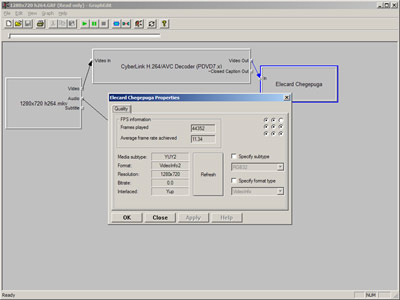
We chose representative samples encoded with different codecs and used GraphEdit and a rather cunning Directshow filter called Chegepuga to accurately measure the maximum possible playback framerate. The final verdict was left to a visual test - watching for stutters, loss of audio sync and general nastiness. Chegepuga and Graphedit afficionados please note - we kept the audio filters connected during our tests to make the fps results more meaningful. Disconnecting them would have added 10 or 20fps to each figure.
Video Acceleration under Windows
The VX700 chipset on the PX supports "Integrated UniChrome Pro II 3D/2D AGP with MPEG-2/4 and WMV9 Video Decoding Acceleration" according to the literature. VIA do not provide the full package though. They provide a display driver capable of supporting hardware acceleration, leaving the decoder to third party developers who have already paid license fees for the various technologies involved (e.g. the MPEG LA, DVD Forum and Dolby).
What this means in practice is: To accelerate WMV9 you need to patch Windows Media Player to support DXVA, and to accelerate MPEG-2 playback you need to buy Cyberlink PowerDVD - and if you want MPEG-4 acceleration you'll need the Max or Deluxe version currently retailing at $59 and $69.
We're not very happy about spending so much, particularly as a quick poke around the MPEG LA site reveals the licencing costs for H264 to be free for up to 100,000 units, and just 20 cents per unit (tapering off to 10 cents) after that. Granted this is a simplification - there are other licences and software development costs to take into account. But we're not going to be using the PowerDVD application itself, so we've just spent 70 bucks on a couple of Directshow filters. Which as you will see below don't currently appear to work very well, or indeed at all.
Results
| Codec and Filter | Resolution | Av. fps | Result |
| MPEG2 | 528 x 576 | 43 | PASS |
| MPEG2 - DVD | 720 x 576 | N/A | PASS |
| XviD (XviD) | 624 x 532 | 97 | PASS |
| XviD (XviD) | 960 x 528 | 39 | PASS |
| H264 AVC (Cyberlink) | 672 x 408 | 39 | PASS |
| H264 AVC (ffdshow) | 672 x 408 | 28 | PASS |
| H264 AVC (Cyberlink) | 720 x 528 | 33 | PASS |
| H264 AVC (ffdshow) | 720 x 528 | 29 | PASS |
| H264 AVC (Cyberlink) | 1024 x 768 | 28 | PASS |
| H264 AVC (ffdshow) | 1024 x 768 | 24 | FAIL |
| H264 AVC (Cyberlink) | 1280 x 720 | 11 | FAIL |
| H264 AVC (ffdshow) | 1280 x 720 | 8 | FAIL |
| WMV9 VC1 (Microsoft) | 640 x 480 | 36 | PASS |
| WMV9 VC1 (Microsoft) | 1024 x 576 | 29 | PASS |
| WMV9 VC1 (Microsoft) | 1280 x 720 | 19 | FAIL |
| Quicktime (Apple) | 480p | N/A | FAIL |
| Quicktime (Apple) | 720p | N/A | FAIL |
| Quicktime (Apple) | 1080p | N/A | FAIL |
Interpreting the Results
First the good news - the PX 10000 is an excellent playback machine for low to medium resolution content. The majority of content available on the web is still in this format. The PX will playback your DivX and XviD files, DVDs, and lower resolution H264 and WMV9 files. And you don't even need to buy any filters to do this. DivX is a free download, as is ffdshow - which supports H264 as well as DivX and a myriad of other formats.
But in this day and age we want more - and if you throw anything high resolution at the PX and the power of the CPU becomes a bottleneck. The acceleration features touted by VIA remain elusive. Although our $70 Cyberlink H264 playback filter gives slightly better maximum framerates this is just down to it being a more efficient codec. We tested again and got the same percentage increases using both AMD and Intel CPUs. If acceleration was enabled we would expect a much bigger increase in efficiency with the VIA chipset. No amount of tweaking would get this feature to work using any flavour of MPEG-4 that PowerDVD could handle. Maybe a software update will fix everything - but until then don't count on this feature.
We had better playback results with WMV9, but this could be down to the efficiency of the Microsoft filter. Enabling and Disabling DXVA made no difference to our results. 720p WMV9 playback is out of our clutches on the PX 10000 for now.
Sadly even 480p Quicktime files wouldn't play, though we wouldn't expect Apple to support the acceleration features.
MPEG-2 (DVD) acceleration is definitely present. Enabling hardware acceleration within PowerDVD dropped the CPU usage from around 60% to 40%. Phew - something works.
Supported Resolutions
With a Dell 2407 monitor supporting up to 1920 x 1200 resolution, the following resolutions were available under Windows through VGA on the EPIA PX:
- 640 x 480
- 800 x 600
- 1024 x 768
- 1280 x 720
- 1280 x 1024
- 1600 x 1200
- 1920 x 1080
The VX700 technology brief (dated July 2006) gives 1920 x 1080 as the maximum resolution possible, though the arguably less trustworthy multiple chipset Linux display driver install guide seems to imply that more display modes are available. What we do know is that under the currently most recent EPIA PX BIOS version 1.0 and VIA Unichrome II Pro Display Driver version 6.14.10.361, these are the resolutions available under Windows. It's a shame 1920 x 1200 wasn't supported on our monitor.
DVI and Dual Monitors
The EPIA chipsets have long been capable of dual monitor outputs, though often the second output has been in the form of an LVDS or Analogue video signal. The PX ships with a DVI-D cable and has a VGA socket on the back. A single "Display Device" change in the BIOS is enough to change the default monitor to DVI. We managed to show the POST screen and Windows booting logo on our DVI monitor but beyond that just got a blank screen. If we connected to VGA at the same time the display would revert to VGA. Our lack of DVI output may well have been due to our attempted flimsy DVI cable repair early on, but lacking another cable to test with we'll have to put that test on hold for now. There's no reason why this shouldn't work as expected.
Linux Video Testing
This review has concentrated on Windows testing primarily due to our lack of Linux knowledge. However we did try to setup the accelerated video features under Fedora 6. We tried to install the binary drivers, but got an "invalid module format error" quite early on in the process. The modules appeared to be pre-compiled for a 586 kernel, but Fedora 6 installed a 686 kernel as standard. Attempting to recompile the display drivers from source was a big mistake - the instructions are long and meandering. Many hours later we called it a night, on two separate occasions. We might have had better luck with Ubuntu. If we had got that far, patches for Xine and MPlayer are available which supposedly take advantage of the acceleration features.
2, 4 and 6 Channel Audio

VIA's Vinyl Audio allows the three audio jacks on the PX I/O output board (or pins on the motherboard) to be allocated as 2, 4 or 6 channel surround sound audio outputs.
As with previous EPIAs, we found 6 channel audio easy to use and setup. The supplied HD A Deck utility includes an equaliser and bass management of crossover frequencies. The output jacks can be allocated accordingly:
- 2 channels: Jacks are Line In, Mic In, Front L/R
- 4 channels: Rear L/R surround, Mic In, Front L/R
- 6 channels: Rear L/R surround, Center/LFE, Front L/R
Heat, Power and Noise -->
*Advert* World's Smallest 12V DC-DC ATX
Power Supply now at the Mini-ITX store! *Advert*
The picoPSU is now available at the Mini-ITX.com Online Store. We serve the UK, Europe, USA and beyond. Order in-stock components before 7.00PM GMT and we'll ship same day! |
|
|
|