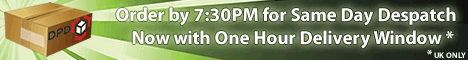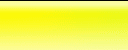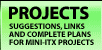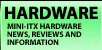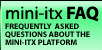|
Jetway B860T Review
By Mark
Gill - Posted on October 12, 2002
Introduction
Jetway have been producing budget motherboards
for some time, and have recently expanded into the Small Form
Factor (SFF) market with the MiniQ
series of barebone systems. They currently supply 3 socket-370
models, each with slightly different specifications, and one
high-end P4 model. Recently, the motherboards used in the
socket-370 versions have become available separately and we're
going to take a look at one of those today - the B860T. It
can also be found as the Lex BN860T (interestingly, the review
box was marked "BN860T", though the motherboard
itself is marked "B860T"). The board can be viewed
as a direct competitor to the VIA EPIA series of mini-ITX
boards, so we shall compare the Jetway and VIA throughout
the review.
Manufacturer's
Product Page
Contents
- The
Package
- The
Board
- Passively
Cooling a C3 800
- The
DOC DIP Socket
- The
Motherboard Headers
- The
BIOS
- Specifications
- Conclusion
The
Package
It's become common to find several "value-added"
items in motherboard boxes recently, so it came as rather
a surprise to see the back-to-basics content of the Jetway
offering.
However, once you take into account the price
of the board (it can be found for about 2/3 the price of an
EPIA 800), it starts to look pretty good value. One item missing
from the package is a port mounting backplate. This is unfortunate
as the ports are in a non-standard layout, and it's something
that is included in the EPIA package.
The
Board
The board is of a format known as "Mini-Flex-ATX",
which measures 170x180 mm, i.e. 10 mm deeper than the EPIA.
It has the same mounting holes as the EPIA so is generally
interchangeable, assuming sufficient clearance for the extra
10 mm of depth. It will fit into the Cubid 2677/2688 cases
with no problems - the ATX power connector block is in exactly
the same position as on the EPIA, so the Cubid's short power
lead will reach too.
The first obvious difference between the B860T
and the EPIA is that the Jetway sports a standard ZIF socket
to allow Socket 370 processors to be installed. It's compatible
with both VIA C3 and the Intel P3 / Celeron range including
the recent Tualatin-core chips. This gives the board a great
flexibility, e.g. it could be used with a low-end C3 fitted
with a passive heatsink to make a silent internet browsing
box or webserver, or with a Tualatin Celeron 1400 to act as
the basis for a small but powerful multimedia box. The downside
of this is that the board isn't an all-in-one solution like
the EPIA, though the total cost of an 800Mhz C3 CPU, heatsink
and B860T is about the same as an EPIA 800.
Passively Cooling
a C3 800
Another aspect of the CPU socket is
that it takes up slightly more than twice the area on the
board as the small soldered CPU of the EPIA. "Big"
is often considered "bad" in computer circles, but
here it gives one great benefit. Current EPIAs are available
in passively-cooled 533MHz and actively-cooled 800MHz forms.
The greater area of the B860T's socket means that a much larger
heatsink can be used and hence more powerful CPUs can be cooled
without the assistance of a noisy fan. Here we see an 800Mhz
VIA C3 CPU fitted with a large passive heatsink, and this
particular model is capable of adequately cooling up to a
933MHz C3:
The
DOC DIP Socket
If we continue looking over the board, there
are a few more items of interest. Firstly, there is a floppy
connector for those who can still find anything small enough
to fit on a 1.44MB disk. Next, there is an unusual socket
just above the secondary IDE connector:
This is a Disk-On-Chip
(DOC) DIP socket, which accepts flash chips up to 288MB. A
DOC can be used in place of a hard drive, and is treated by
the operating system as if it were a real hard drive. The
manual is suitably vague about the whole thing, though plenty
of information can be found with a bit
of Googling.
Finding suitable DOC chips (or should that be DO Chips?) is
a harder task.
|